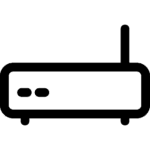The TOSIBOX® Lock operates in two modes:
- in Lock mode, it acts like a router, creating a local network and allowing secure remote connections to this network. If the router supports WLAN, it also creates its own WiFi network ( Lock 100 and Lock 500)
- in Client mode, it is connected in a local network to an existing router and allows secure access to the network that this router creates.

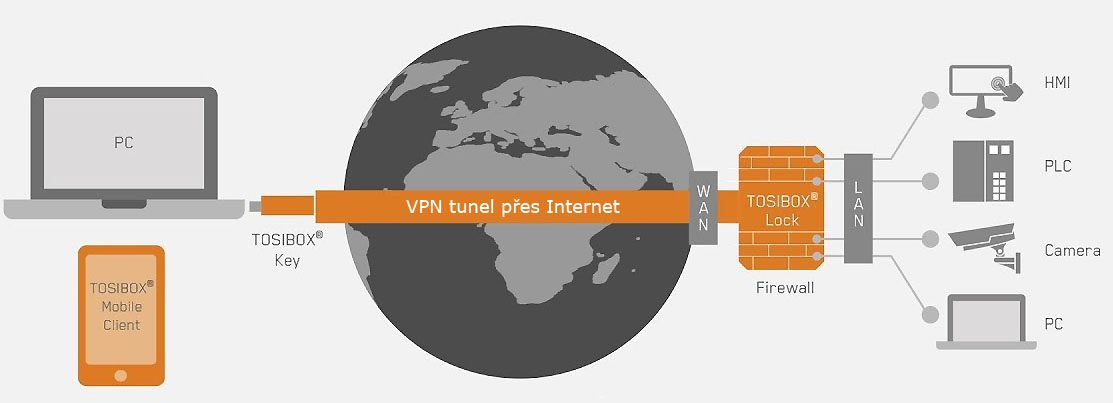
LOCK operating mode
- Factory settings
- The LOCK device creates its own secure local network for connected devices
- If the router supports WLAN, it also creates its own WiFi network (Lock 100 and Lock 500)
- Devices on the network behind the router become accessible to a remote user as if they were directly connected to the network, once paired with a remote “Key”
- Any device with IP connectivity (PC, NAS, PLC, HMI, IP cameras, etc.) can be connected
- Connection of the router to the Internet via an available WAN network without the need to change local Firewall gateway settings
- Possible also to connect the router to the Internet using a modem (2G, 3G, or 4G) – approved devices from other manufacturers can also be used
- Very easy to set up – takes only a few minutes
CLIENT operating mode
- Access to the existing network (e.g., a company branch) created by another router
- Quick remote access to all devices across the network
- The LOCK device is connected to the existing router with a single cable
- LOCK automatically searches for all devices on the network (with both static and dynamic IP addresses) and allows remote access to them
- The connection can be restricted to devices with specific MAC or IP addresses
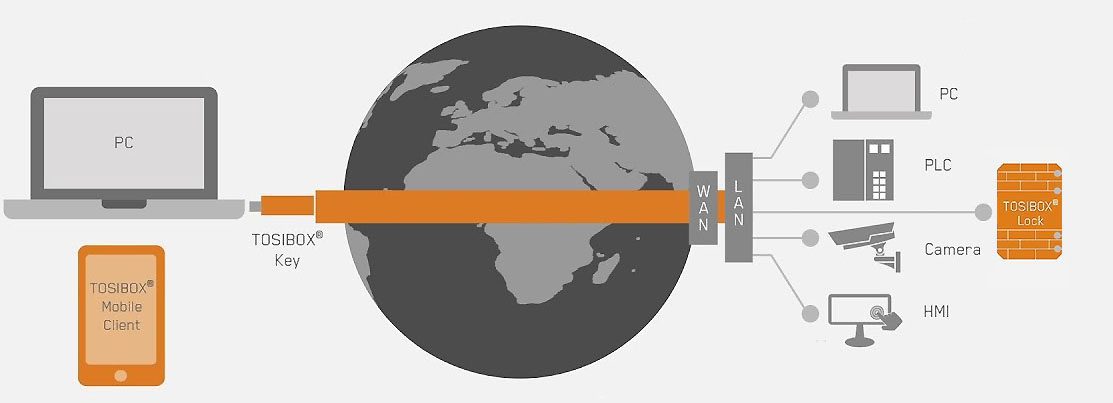
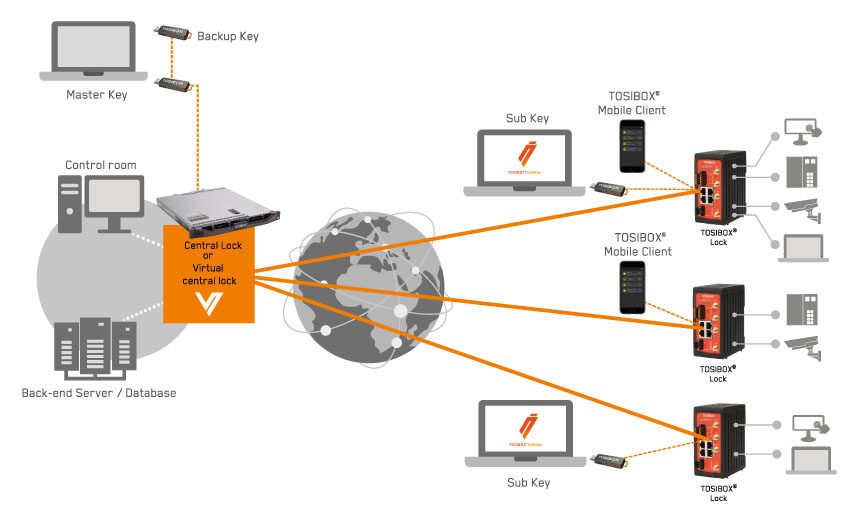
Combination of modes and centralisation - structure
Hardware and software hubs are available to create up to thousands of VPN channels, e.g. for centralized remote diagnostics and maintenance in automation or data monitoring. The structure is very flexible and optimized for enterprise use.